Changing Your Password
FORGOTTEN/EXPIRED PASSWORDS – MOBILE BANKING
Have you forgotten your password or need to reset an expired password? If you forgot your password, simply click the “Forgotten Password” link and we will send a temporary password via email. Additionally, users with expired passwords can establish a new password from your device by following the prompts. For your security, we require that a valid e-mail address is on file to help facilitate your request. If you need assistance, please contact a CCNB customer service representative during regular business hours.


UPDATE YOUR PASSWORD – MOBILE BANKING
Regularly changing your password helps maintain your security online. Existing users may change your password immediately. Log on to mobile banking and click the “Change Password” feature located under the “More” button. (See below). Follow the prompts to change your password. If you need assistance, please contact a CCNB customer service representative during regular business hours at (843)839-BANK. We’ll be happy to assist.


ENROLLING YOUR DEVICE (For First-time Users)
New users can enroll a new device online via your smartphone after downloading your personal banking CCNB App. No longer are you restricted to solely using our website to enroll a device for the first time. The “Enroll Now” button will only display for new customers who have not previously logged into our mobile app. NOTE: Existing users will not see the “Enroll Now” button.